How I Solved My Own User Problem by Rapid Prototyping with AI
When existing tools couldn't handle my 2k+ ComfyUI images, I needed a solution of my own... 🤔
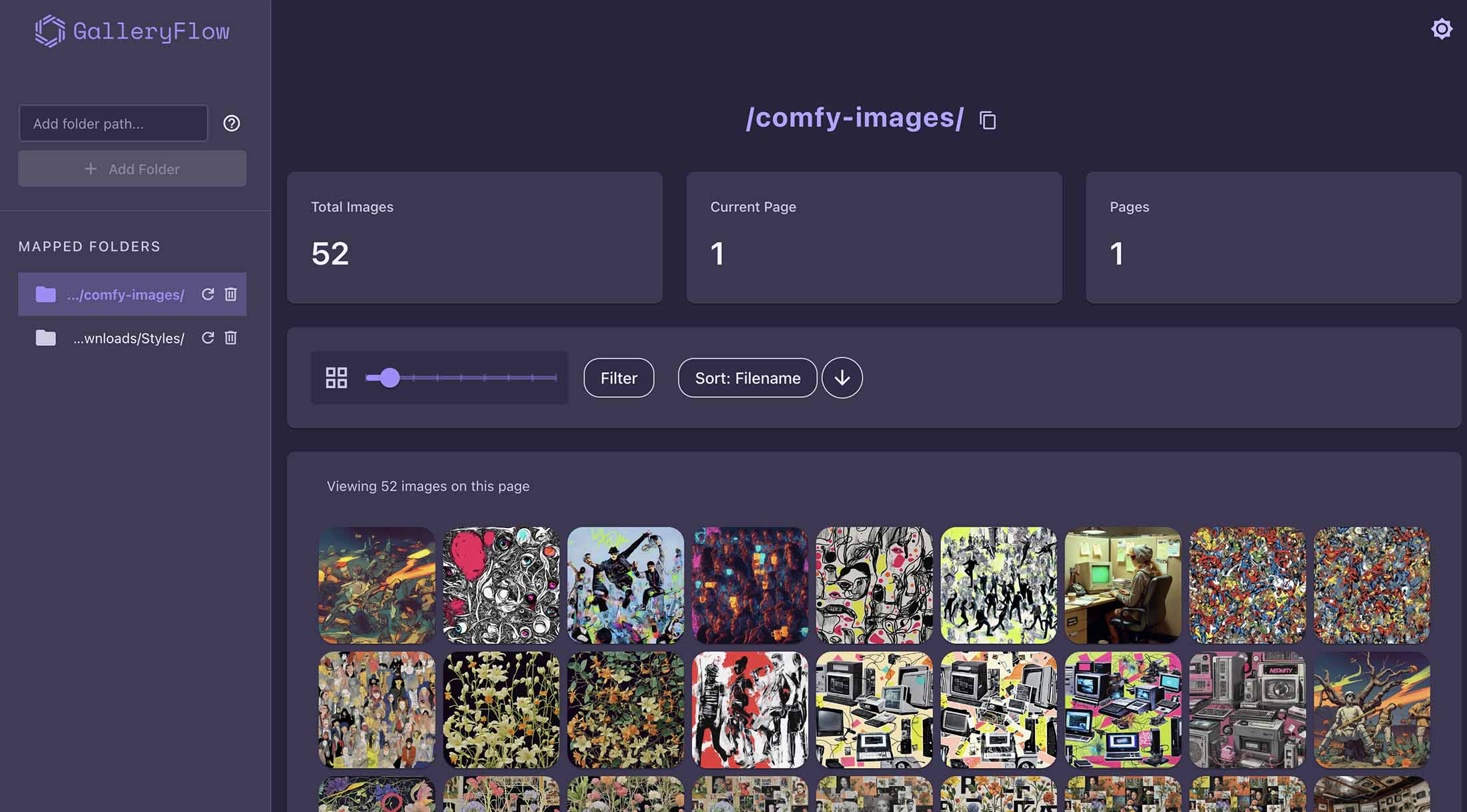
I’ve been using a genAI tool called ComfyUI for some months now, and one particular part of my workflow was problematic… 😰 The generated images all come with metadata (important information that gets embedded directly into the image files themselves), including positive and negative prompts we write to explain to the AI how the image should look. If we have access to this metadata, we can see the entire workflow that took place while generating that specific image. This allow us to go back to cool ideas from the past and iterate on them, keeping the logic that built the image saved within the file.
I tried some free image gallery manager apps, but no luck. With more than 2k images, most apps started loading very slowly and didn’t offer a way to view the images’ metadata. So I set out to solve my own problem. I decided to create a web application that would work as an image gallery and show me the metadata I needed.
I opened ChatGPT and started chatting with it, explained the project, where it should run, what features I wanted and the technology to use, then asked for a plan. The plan looked solid, so I started rapid prototyping with it. Even with manual copy/paste to files and terminal commands, the process went smoothly and the backend and frontend started running quickly. Meanwhile, I read somewhere - probably on Reddit - that GPT 4.1 was free for a limited time through Windsurf Code Editor. Having an AI integrated directly into the code editor is a game-changer compared to the chat-and-copy workflow, of course, this environmental switch improved a lot the time I spent from zero to fully functional product.
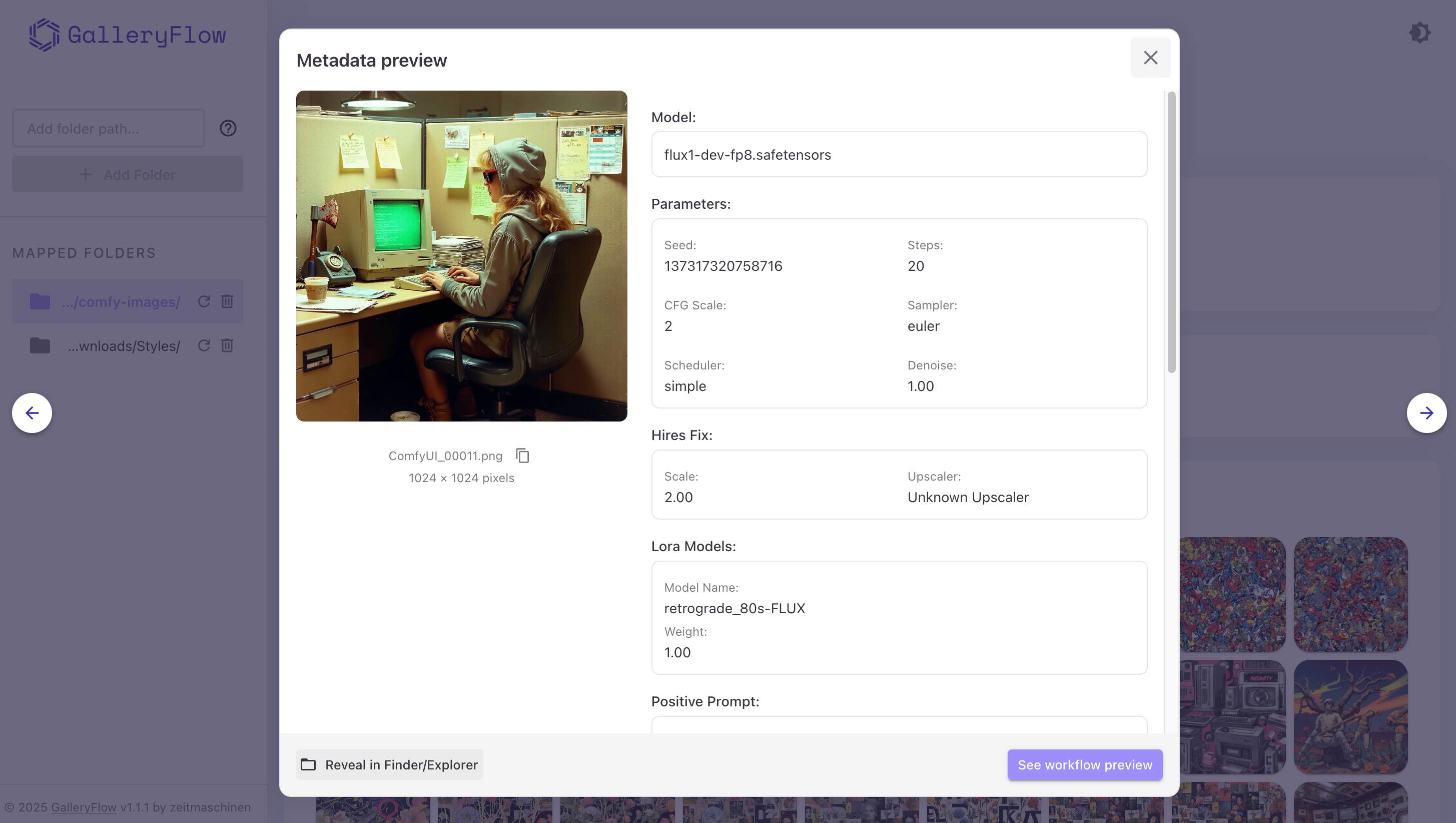
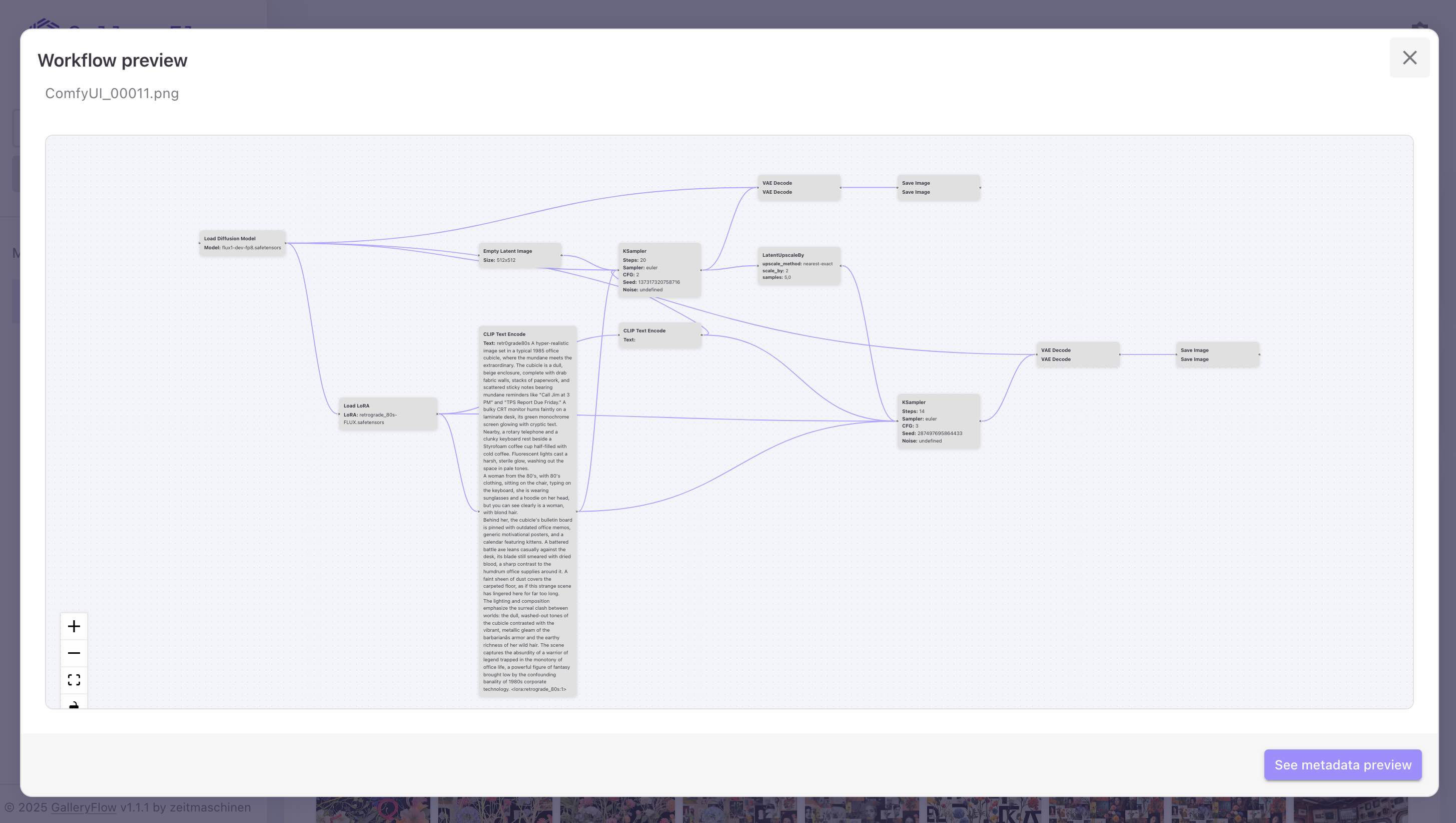
It took me a few hours spread over 4 days (between trains and in airport lobbies) to go from an idea to a working webapp, making my ComfyUI experience much smoother.
I have a backlog of improvements: I’m fixing bugs here and there and adding new features during rainy weekends! But honestly, this was all about answering the question to myself: “Can I do it? How should I do it?” And if it solves my problem, then even better, which it did! Five years ago I would have been stuck relying on whatever applications existed in the market, but now I can just open a code editor and build exactly what I need, fast and functional.
The project is called GalleryFlow, it’s available here, and the best part, I kept it free and fully open source, as it should be. 😉