Colorizing Old Family Photos with Flux Kontext Model
How I brought my family's old photos back to life 📷
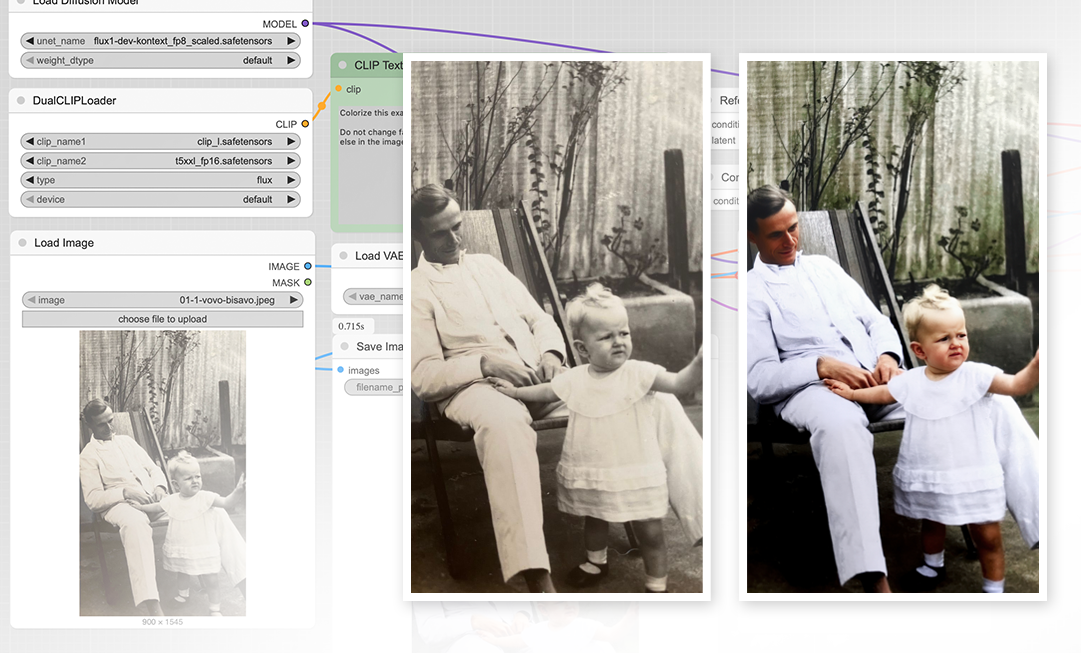
I remember the time when to colorize an old photo we had to open Photoshop and do it by hand, bit by bit. You’d spend hours researching historical color palettes, carefully selecting each hue for skin tones, clothing and backgrounds. Well, it turns out that with AI this process is (at least) much faster!
The Process
I’ve started colorizing some of the old family photos my mom has carefully saved back in Rio de Janeiro. She scanned a few and sent them to me without much attention to resolution, which was great as it meant I had challenges ahead, and what designer doesn’t like a good ol’ challenge to solve?! 😎
The first thing I did was increase resolution by upscaling the images using the Real ESRGAN model. Then I fed this enhanced image as a reference to Flux Kontext, using an img2img workflow. There are certain dimensions that work better for the model, and by using the FluxKontextImageScale node in ComfyUI, the image gets automatically adapted as you run the workflow. The prompt was something like this: “colorize this old family photo with natural skin tones and period-appropriate clothing colors, do not change anything else in the image. Make the photo sharp, detailed and realistic.”
For some of the images, this process worked pretty well. I’d say it was particularly effective for images where facial features and details would be hard to recover anyway without using a Face Recovery or Detailer process. For example, when people are far away in the frame and the details aren’t crucial to the overall result, a single “run the workflow” process was enough.
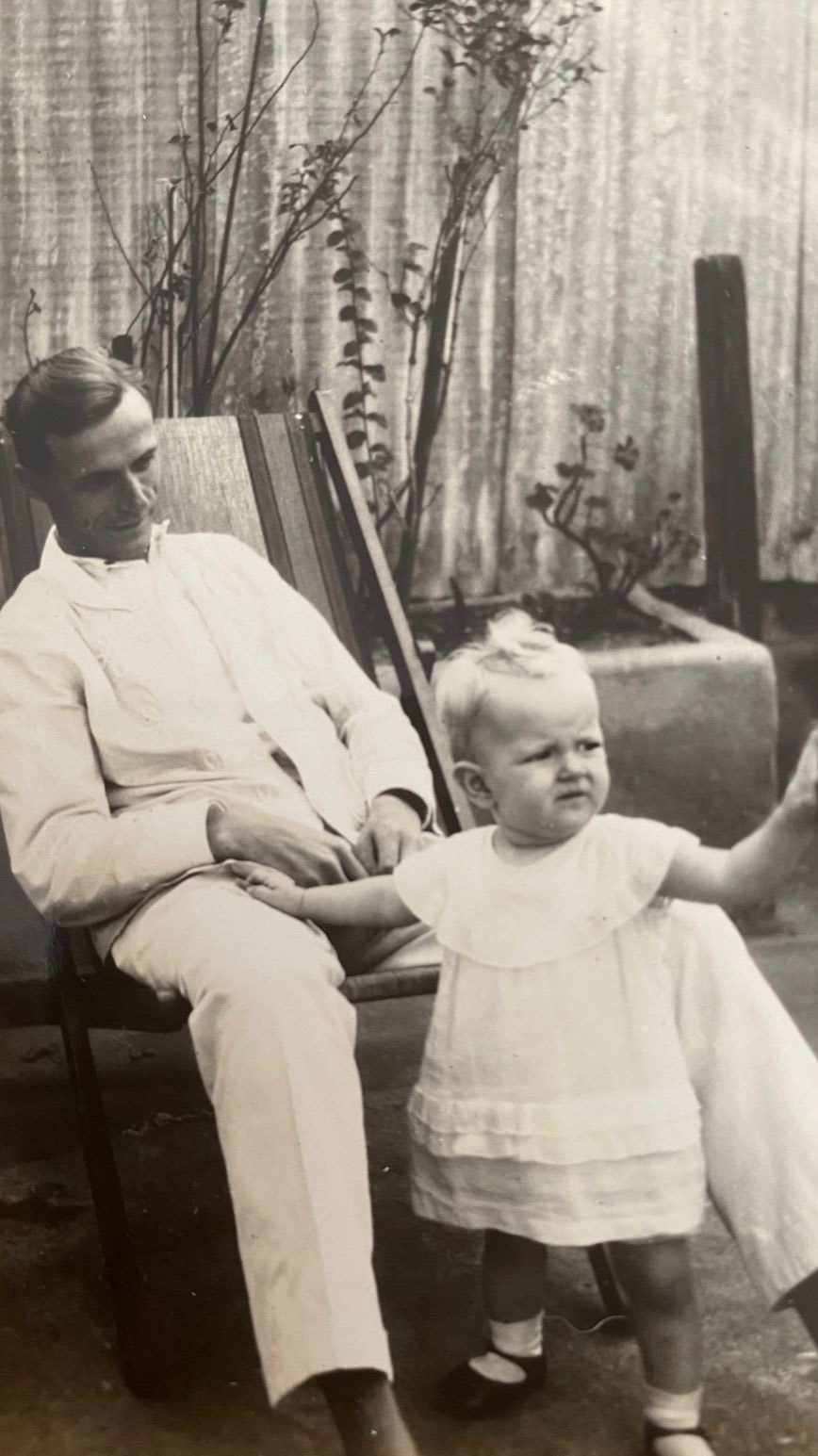

The Reality: AI Plus Human Touch
Despite AI’s incredible capabilities, I found myself bringing the results back to Photoshop for refinement in some specific cases. While Flux Kontext produces excellent initial colorizations, fine-tuning details like smoothing skins, sharpening specific areas or adjusting color balance still benefits from my tweaks.
Here’s where things get interesting and challenging. During a portrait of my großmutter, I needed to generate several iterations to get the facial features just right. However, Flux Kontext shows a known limitation: chain editing can introduce visual artifacts that reduce image quality. Each generation tends to lose some resolution and can start getting a bit crazy with facial features, straying from the original img2img reference.
Chain editing is NOT recommended:
- Original B&W photo → AI colorization → Save result →
- Feed saved result back to AI → Edit colors → Save result →
- Feed that back to AI → Adjust skin tone → Save result →
- Feed that back to AI → Fix hair color → DEGRADATION OCCURS
Instead, here’s what I did:
- Original B&W photo → AI colorization attempt #1 → Save as “version1”
- Original B&W photo → AI colorization attempt #2 → Save as “version2”
- Original B&W photo → AI colorization attempt #3 → Save as “version3”
- Then composite the best parts in Photoshop with careful masks



Limitations and Considerations
While AI colorization is quite advanced, it’s not perfect. The technology makes assumptions, and by now we all should know this. AI can and will eventually hallucinate! 🤪 So better to keep in mind its own limitations:
- Historical accuracy - It might colorize a blue dress that was actually red in reality, since the reference image is in black and white. For instance, it colorized my großmutter’s eye as light brown when it was in reality blue.
- Unique elements - Unusual objects or rare color combinations might be interpreted incorrectly.
- Personal preferences - Family photos might have sentimental color memories that AI can’t possibly know.
The Future of Photo Restoration
AI colorization represents just the beginning. We’re also seeing developments in:
- Enhanced detail restoration - Sharpening and improving image quality simultaneously.
- Animation capabilities - Bringing still photos to life with subtle video movements.
- Interactive editing - Allowing users to guide AI with simple prompts or color hints.
- Style adaptation - Matching colorization to specific artistic styles or time periods.
Conclusion
What once required significant time investment is now accessible to anyone with an internet connection and some old photos. But let’s not forget that you still need a good pair of eyes to compose the best results possible: knowledge of tools like photo editors, upscalers and face detailer models is more welcome than ever. Especially if you’re interested in high-quality prints. 🖼️